In order to make this test more interesting, I used the “SA” account to log in. The SA account is the system admin account in SQL Server and can do anything. If my experiments were successful, I could do a lot of fun things with the SA account’s privileges. Once logged in, I launched Wireshark 2.0 on the SQL Server box. Another free tool, Cain & Abel, allows you to dump and crack SQL Server password hashes, as shown in Figure 2. Figure 2: Dumping and cracking hashes with Cain & Abel (click to enlarge) With Cain & Abel, you can insert your own hashes or connect to the database via ODBC and dump them all in one fell swoop for subsequent cracking.
- Crack Sql Server Password Changer Windows 7
- Sql Server Password Changer 1.9 Crack
- Sql Server Password Changer Crack
Probably many SQL Server users have such doubts:

While SA account is disabled, and there is no administrator rights to SQL Server instance, how to reset or recover SA account password, and then login SQL Server with SA successfully?

From the description above, the key problems should be how to enable SA account and reset SA password. If you sort them in two parts, they have been talked in other two articles separately. If you want to solve them together, just refer to method in this passage and try them.
Tips: Before enabling SA account and reset SA password, please confirm that Mixed Authentication mode is available. If not, refer to four ways to enable Mixed Mode Authentication.
Step 1: Enable SA account with command.
1. Launch SQL Server Configuration Manager and stop SQL Server services.
Navigate to Start - All Programs - Microsoft SQL Server - Configuration Tools - SQL Server Configuration Manager to stop SQL Server services.
2. Right-click SQL Server instance and choose Properties.
3. Enter '-m' into the Start parameters field.
- In SQL Server 2014 or 2012, click Startup Parameters tab. Enter -m and then click Add button.
- If you've installed SQL Server 2008 (R2) or an earlier version, click Advanced tab and add -m; before existing value in Startup Parameters box, without any spaces.
4. Save changes and restart SQL Server services. Start SQL Server in single-user mode.
About all operation above, you can refer to article how to set SQL Server access in single-user mode.
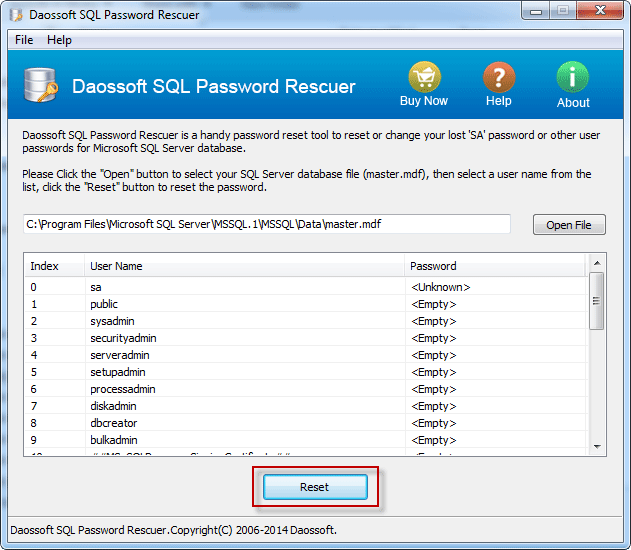
5. Open a Command Prompt and enter the command to connect to SQL Server instance.
Tips: Be sure to change PC_NAME to whatever your PC name is. Replace SQLEXPRESS with the name of your SQL Server instance or you will get a big long message saying you messed up.
Step 2: Reset SQL SA Password with Command or Tool.
There are two choices for you to reset SA password after you enable SA account in this step. Command or SQL password recovery tool, no matter with which one, you can reset SA account password for SQL Server 2014/2012/2008/2005.
Choice 1: Reset SQL SA Account Password with Command.
If you want to reset SQL SA password with command, just follow the command in step 1 for enabling SA account. And type command below to do later:
Then stop SQL Server services and remove '-m' from the 'Start parameters' field. Start SQL Server services at last before you login SQL Server with SA account and new password.
Choice 2: Reset SA Password with Third-Party Tool.
If you don't want to enable SA account or reset SQL SA password with command, third-party tool would be your better choice. With user-friendly interface on SQL password recovery tool, such as iSunshare SQL Password Genius, you could just need to click several buttons on SQL Password Genius and disabled SA account password would be successfully reset.
Crack Sql Server Password Changer Windows 7
1. Stop SQL Server services and install SQL Password Genius on computer.
Tips: SQL Password Genius trial version just could add SQL Server database and list users for database, but could not reset database user password.
2. Tap Open File button on SQL Password Genius. Browse computer to locate master.mdf file, and select it to add to SQL Password Genius.
MDF file usual location: C:Program FilesMicrosoft SQL ServerMSSQL.1MSSQLData
3. Select SA account in user list after SQL database file import. Click Reset button and set new password for SA account in pop-up dialog. Instantly, you would get message about successfully changing SA password, and it will show in user list.
4. Remove '-m' from Start parameters field.
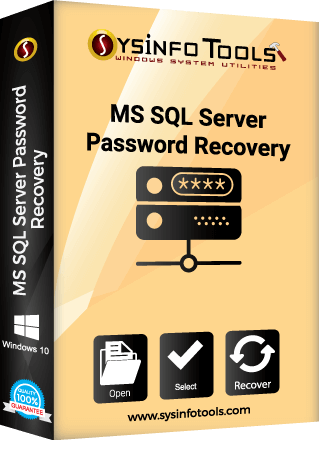
5. The last but not the least, start SQL Server services and login SQL Server with SA account and new password.
Sql Server Password Changer 1.9 Crack
Probably it seems to be more difficult than resetting SA password with command because of several steps above. But if you realize that SQL Password Genius could be used by everyone to easily reset forgotten or lost SA password no matter when, you would like to try it especially when you cannot sure which way is better for SQL SA password reset.
Sql Server Password Changer Crack
Related Articles: